Monday, September 30, 2013
Fix 1604 1603 1602 1601 1600 Error While Restoring Custom iOS 5 0 1 IPSW Using Updated iREB
If you hit a 1604, 1603, 1602, 1601, 1600 error while trying to restore your iPhone with a custom iOS 5.0.1 firmware file created using Redsn0w then there is now a way to bypass the error.iH8sn0w, developer of Sn0wbreeze has released a new version of iREB tool after almost 10 months, which is compatible with iOS 5.0.1.
iREB is a tool that will put your iOS device into a pwned state so that you can upload custom firmware to it.In addition to the iOS 5.0.1 support, iREB r5 includes a number of fixes and improvements:
- Much smaller file size (390kb).
- Fixed USB 3.0 issues.
- iREBs speed for the iPhone 2G/iPhone 3G/iPod Touch 1G has
- increased significantly!
- Fixed rare DFU detection issues.
- Updated limera1n/steaks4uce payload to not hook "cmd_go"
- on 4.x images (nothing severe, but useless here).

iREB is currently available for only Windows. You can download iREB r5 using this link.
We havent tried it out yet, but if youre looking for a step-by-step guide, you can checkout below to get an idea on how to use it.
====How To Fix 1604, 1603, 1602, 1601, 1600 Error While Restoring Custom iOS 4.2.1 IPSW Firmware File Using iREBIf you hit a 1604, 1603, 1602, 1601, 1600 error while trying to restore your iPhone with a custom iOS 4.2.1 firmware file created using Sn0wbreeze 2.2 for Windows or PwnageTool 4.2 for Mac then there is a way to bypass the error.iH8sn0w, developer of Sn0wbreeze has released a new version of iREB tool, which is compatible with iOS 4.2.1.
iREB is a tool that will put your device into a pwned state so that you can upload custom firmware to it.iREB RC3 supports the following iOS devices:iREB is currently available only for Windows users.Before we start please note that that jailbreaking your iOS device may void its warranty and hence proceed with caution and at your own risk.You can follow these simple step-by-step guide to bypass the 1604, 1603, 1602, 1601, 1600 errors:
- iPhone 2G, iPhone 3G, iPhone 3G[S] (old & new bootrom), iPhone 4
- iPod Touch 2G (MB & MC), iPod Touch 3G, iPod Touch 4G
- iPad
- Apple TV 2
You should now be able to successfully restore your iOS device with the pre-jailbroken iOS 4.2.1 firmware file without hitting the 1604, 1603, 1602, 1601, 1600 error.
- Download the latest version of iREB from iH8sn0w
- Start iTunes (iREB needs iTunes 10 or above, it’s a good idea to use the latest version of iTunes – iTunes 10.1.2 as of now)
- Put your iOS device in DFU mode by following these steps:
- iPhone/iPad/iPod Touch
- Connect your iPhone/iPad/iPod Touch to your computer
- Turn it off
- Hold power and home together for 10 seconds (exactly).
- Release power but keep holding home until the computers beeps as a USB device is recognized
- A few seconds later iTunes should detect your iOS device
- Apple TV 2
- Connect your Apple TV 2 with your Computer via microUSB
- Now reboot your Apple TV by holding down Menu + Down buttons together for around 6 seconds
- After reboot, immediately hold Menu + Play until you see the message in iTunes saying that Apple TV in recovery mode is detected
- Now close iTunes and launch the iREB tool that you had downloaded earlier
- Click on the relevant device from the iREB screen and wait for few seconds until you get a white or red screen on your iOS device
- Now start iTunes again and select your iOS device from the left hand side side bar
- While on the iTunes window, hold the Shift key and click on the Restore button. (This is a VERY IMPORTANT STEP as just clicking the ‘Restore’ button without the ‘Shift’ button will result in restoring your iPhone with the latest firmware, by holding down the ‘Shift’ button, allows you choose the custom iOS 4.2.1 firmware file created using PwnageTool or Sn0wbreeze)
- Navigate and select the custom iOS 4.2.1 IPSW file to restore your iOS device with it
How to Get Cydia 1 1 iPhone iPod Touch iPad Whats New
Cydia 1.1 has just been released. Jay Freeman (aka Saurik) -Cydia creator- has just announced via his Twitter account that Cydia 1.1 is now available. Freeman mentioned that Cydia 1.1 is faster, slimmer and more stable and its including an improved search alogrithm and a "resume where you left off" feature.
Whats New on Cydia 1.1 :
Features of Cydia 1.1 Application:
Multitasking
“This is simply not possible at this time. I realize everyone wants it, and hell: I want it, too; but everyone saying it is important doesn’t make it possible. The reason Cydia doesn’t have iOS 4 compliant multi-tasking is that, to make the modifications it makes to the system, it runs as “root”, a user that has more permissions on the system than anything else, which means that SpringBoard, a lowly process running as “mobile”, cannot suspend/resume it.
Now, this is something that /can/ be remedied, and is something that I’ve been thinking of how to do for a long time, but all the obvious ways people like to bring up for making Cydia’s GUI run as mobile with only small parts running as root would make Cydia run slower, and speed is something that is primary on everyone’s minds when they are using Cydia. Luckily, there are things I’ve figured out that may make this more reasonably possible, but certainly not for this release.”
Leaving Mobile Substrate On while Cydia is Running
“If you did this you would find your system would suddenly become unusable. I realize that it sounds all nice and fuzzy that Mobile Substrate should modify all applications on the system, including Cydia, but again: Cydia runs as root. Almost all extensions in the ecosystem are NOT designed with this in mind, and when suddenly given root access start destroying the permissions of your configuration files and Media folders, making all normal applications unable to use them.
Therefore, with this release of Cydia, I’ve gone through the “big ticket items”-which seem to come down to Activator (what starts SBSettings), libstatusbar (adds notification items to the status bar), and SimulatedKeyEvents (injection of key events from Veency)-to verify with their developers that they will work correctly in an environment running as root. These extensions (plus WinterBoard, which doesn’t work on root on 4.x but is harmless, and will be fixed in a future release) are what are available from inside of Cydia until Cydia is modified to run as mobile.”
Better Interface and Backup Option
“A backup function actually does not require pushing a new build of Cydia, but it requires time to figure out how to scale the users to support the kind of load Cydia has. Cydia is running with many orders of magnitudes more users than any of its competitors have, which means that a lot of things that people like to think “should be simple, X did it” are actually much harder to implement. I also keep privacy at the forefront of my mind while building features like this, and want to be 100% certain that no one can get access to your installed products list other than you.
As for a “better looking interface”, I try hard to maintain something that competes with Apple’s products. A few things rotted on 4.x (the positions and sizes of some buttons), and the various “black” interfaces (the black bar and the black screen) get mixed reports, but otherwise the main problem users have with Cydia is not Cydia: it is with repositories. Every time I’ve gotten actual feedback “this specific thing is bad”, where that thing isn’t something that Apple themselves do in their iTunes or App Store applications (which should be taken as the “intuitive model”), it is in areas of the interface I simply do not have any control over: the content shown for a package by the repository.”
Confusion With the Term “Changes”
“Maybe I’m crazy, but I always thought of the word “Changes” to be a very non-geeky end-user term for “stuff that changed”. It certainly isn’t a technical term: it was not chosen because of some geeky desire to have the codebase match the UI, nor was it chosen because it had some esoteric meaning in Latin or Greek. It was instead chosen as it was a single word that immediately meant to the largest number of people I talked to exactly what that page did: showed you what changed. Regardless, “New Releases/Updates” certainly won’t fit on a tab label.”
Speed – Much more FASTER
“As with /every/ release of Cydia, Cydia 1.1 is faster than previous releases. In specific, it is faster than 1.0.3366 by a good margin, which itself was faster than 1.0.3222 by an even larger chasm. On this note, however, it is important to note that Cydia is tackling a hard problem: no other application I have seen on the iPhone, from Apple or any third party, is attempting to search index and manage tens of thousands of data items, on the client, in real time, aggregated from user-selected sources.
In contrast, Cydia has some of the fastest technology in existence with regards to handling this data, whether it be custom algorithms (Cydia includes a locale-aware string comparison radix sort, which AFAIK is the fastest sorting algorithm in any iOS application) or special on-disk data structures (new in 1.1 is “Cytore”, a new way to store local metadata on packages that can be loaded nearly instantaneously from flash; for those out there who are technically minded, it is an on-disk memory mapped hashtable, which drastically beats out alternatives people like to try to bring up such as SQLite).”
Loading Time – LESS
“Despite myths to the contrary, the amount of data displayed in the Changes list does not drastically affect how quickly it loads. There /was/ a bug in many versions of Cydia 1.0 that caused there to be at least a little delay related to the number of items on the list, but this bug was already fixed as of 1.0.3366. The cost of the calculation is deciding what entries should be on the list at all (and specifically which ones are actually updates vs. new releases), not displaying them all at once. That said, Cydia 1.0.3366 moves the loading of changes until after you click the tab, which makes it more evidence how much time is being spent on this feature (which itself is, again, faster on 1.1).”
Memory Usage – LOW
“Despite Cydia 1.1 continuing to attempt to juggle tens of thousands of items in memory, thanks to Cytore, it uses much less memory than ever before. Other optimizations have been made, as with every version of Cydia, in order to decrease the memory usage of the app as a whole. Additionally, and in particular, Cydia 1.1 is much more conscientious of memory warnings, and attempts to throw out as much state as possible during these events.
That said, the amount of memory on even reasonably modern devices (anything past the iPhone 3G) available for running applications (not in total, but available after Apple’s system applications get their share), is an order of magnitude greater: whereas on an iPhone 3G you were working with maybe 20MB of available memory, on an iPhone 3G[S] you have 150MB, and an on iPhone 4 you have 400MB available. So, despite Cydia 1.1 actually needing less memory to operate than Cydia 1.0, the pressure on memory is pretty much gone, and will not affect future users thanks to hardware upgrades.”
Advanced Search
“Unfortunately, this device is simply too slow to provide “advanced search capabilities”, and certainly not suggestions, given the constraints of “from user-selected repositories” “in something resembling real time”. That said, Cydia 1.1 has a much better search mechanism, including an integer-arithmetic radix-sorted relevancy algorithm I managed to implement.
What would really be needed to have a truly amazing search experience is to not do searching on the client: to instead handle it on my servers. This is how products like the App Store, Kindle, or Netflix work: it is not at all common for services users are used to to attempt to manage the entire database /on the device/, doing local searching, rather than having the data and computation for that existing in offline-indexed search structures on a massive server in the cloud.
Unfortunately, the reason people use Cydia are varied, and many people are using Cydia with repositories that frankly they shouldn’t be: whether the repository contains software that is dangerous (a niche community with tweaks receiving minimal testing, or using bad practices like on-disk file patching) or downright illegal (there are things you are allowed to do in your country that I cannot in mine), I am certainly not going to be acting as the centralized storage and indexing gateway for people to find and manage this content.
Instead, what keeps people coming back to Cydia is the fact that it acts as the fundamental alternative: that rather going to Apple, with their carefully curated set of centralized experiences, you go to Cydia, “the wild west of software”, where software modifies other software in a kind of reckless abandon that is going to lead to pain even in the best possible scenarios, and in the worst possible worlds is going to lead to things that you will not be able to list on a default repository, and which Cydia may even warn you about installing, but which you should still be able to access and even search for using Cydia’s search mechanisms.”
Error Messages
“Errors from Cydia do not come from Cydia. If you type a URL into Cydia for a broken repository, that repository is going to be low-quality and is going to cause you problems. If it is offline, Cydia is going to tell you it is offline, and if it is malformed Cydia is going to get angry about that. Cydia is simply going to sit there idly while there are a ton of broken and offline repositories in your list: it will tell you all of the errors involved in the hope that you will remove the broken repositories and get on with your life (which is a very apt metaphor, as most third party repositories are very slow, and cause your refresh experience to take a very very very long time).”
“Rate” and “Review” Sections
“We actually tried this, and it was a miserable failure: more time had to be spent moderating the reviews, most of which were misleading, inflammatory, or downright inappropriate, than anyone got value out of this mechanism: it was even worse than on the App Store, which is notorious for bad reviews (people often rate down a package for inane reasons, making the data horribly invalid).
Given these issues, I attempted to put together a vision of how comments and ratings could work in Cydia, and even made a trial implementation (screenshots were even handed out at some points, and I did demos at a few conferences), but when word came up that I was even considering releasing it, I received strong pushback from some of the best developers in the ecosystem–the people you are most likely to want to give mega-good reviews to–that if I continued with that they would give up on the ecosystem, due to the issues from before.
And, to be honest, I am not certain that I would have solved those problems, and given subsequent experiences from alternative products, and looking at how people used the ratings, what people said in the comments, and how things finally got rated, I no longer believe that I would have: I believe the concept of the off-the-shelf “comments and ratings” to be a fundamentally flawed system that inherently leads to abuse.
Now, not all rating systems need to be “off-the-shelf”, so something truly innovating and “actually solving the problem” is what I hope to one day provide for Cydia. In the meantime, however, I always do my best to avoid injecting seriously suboptimal tradeoffs into our ecosystem.”
Improved Compatibility Listings
“Cydia has, for a while, contained numerous features that would allow repositories to help with this problem.
a mechanism to specify firmware compatibility on packages (packages can Depends: specific firmware revisions).
the Cydia Store lets vendors block purchases for specific firmwares (any paid product can register its compatibility with its repository, and then I will filter it to users who can use it).
the firmware version is sent as part of the user-agent to the web pages for each product, allowing developers to display their own warnings.
compatibility is even more specially able to be done by feature detection, allowing packages to say “I need voiceover support on a device with a camera running an armv7 CPU and a retina screen”.
In essence, there is very little excuse for packages, repositories, products, or anything else in the Cydia ecosystem to be poorly specified in terms of firmware compatibility. That said, almost no packages in the ecosystem, and even very few products (where one would imagine this to be the most important), have this information included at any of these levels, which is rather disappointing.
So, Cydia 1.1 is not going to attempt to improve on any of these mechanisms, as Cydia 1.0 already has more than enough of them: the real onus is now on the developers and artists of specific items.”
Removal of Dead Content
“I do not have any control over what content is available in Cydia. I mean, I can refuse to personally accept money for it, but I have almost no introspection over things that are either free or sold on the developer’s website. For years I have attempted to get repositories to pull obsolete packages: they refuse. Instead of lobbying me, who agrees with you and is powerless, you need to be sending these complaints to the default repositories: BigBoss, ModMyi, and ZodTTD.”
Install Requirements
(Tags saying if installations of apps/tweaks, etc. need a springboard refresh or if the device needs to reboot)
“While this is often stated, this is simply not how this mechanism works: packages compute whether they need a reboot or reload as they install, allowing packages to make optimizations like “I only need to reboot if the user is using this firmware version and has this other package installed with this setting specified”. In fact, all of my packages that need features like this attempt these optimizations, and often you will not need as many reboots or reloads because of it.
Therefore, specifying this as static tags on a package would increase the number of reboots a user has to perform needlessly. That said, for packages where it is not obvious (extensions are going to require a reload, and MobileSubstrate is going to require a reboot), such as cases of MMS clients that require a reboot, it should certainly be best practice for the developer to put this information on their package information screen. This is even easier for the developer/vendor than modifying the package, and even then is very uncommonly specified: adding the tag therefore won’t even change how often it is reported.”
Repo Management
“With regards to repositories that did not add correctly, as stated by Ryan Petrich, Cydia 1.1 should no longer end up in situations where broken repositories are so unusable that they are also undeletable. That said, many users complain about repositories installed via a package: to delete these repositories you will need to remove the package that represents them.
(Due to some of these complexities, it is Cydia policy going forward that no repositories will be installable from default repositories via packages, and the existing ones under More Sources will be transitioned to a new mechanism for handling these that has been added that will allow more direct, simpler, and safer manipulation of repositories using a soon-to-be-revamped More Sources page.)”
Read More..
Cydia 1.1: faster, slimmer, and more stable; including an improved search algorithm and “resume where you left off”. Available in Cydia now!How to get new Cydia 1.1 ? you only have to run Cydia and it will prompt you to run some updates, just accept and it will automatically update your Cydia to version 1.1
Whats New on Cydia 1.1 :
Features of Cydia 1.1 Application:
- Ability to run and operate Activator, libstatusbar, and SimulatedKeyEvents while Cydia is running
- An overall speed improvement, including the “Loading Changes” dialog
- Low memory usage
- Advanced search mechanism with a new relevancy algorithm
- Better management of broken repositories. Broken Repo’s can now be deleted easily.
Multitasking
“This is simply not possible at this time. I realize everyone wants it, and hell: I want it, too; but everyone saying it is important doesn’t make it possible. The reason Cydia doesn’t have iOS 4 compliant multi-tasking is that, to make the modifications it makes to the system, it runs as “root”, a user that has more permissions on the system than anything else, which means that SpringBoard, a lowly process running as “mobile”, cannot suspend/resume it.
Now, this is something that /can/ be remedied, and is something that I’ve been thinking of how to do for a long time, but all the obvious ways people like to bring up for making Cydia’s GUI run as mobile with only small parts running as root would make Cydia run slower, and speed is something that is primary on everyone’s minds when they are using Cydia. Luckily, there are things I’ve figured out that may make this more reasonably possible, but certainly not for this release.”
Leaving Mobile Substrate On while Cydia is Running
“If you did this you would find your system would suddenly become unusable. I realize that it sounds all nice and fuzzy that Mobile Substrate should modify all applications on the system, including Cydia, but again: Cydia runs as root. Almost all extensions in the ecosystem are NOT designed with this in mind, and when suddenly given root access start destroying the permissions of your configuration files and Media folders, making all normal applications unable to use them.
Therefore, with this release of Cydia, I’ve gone through the “big ticket items”-which seem to come down to Activator (what starts SBSettings), libstatusbar (adds notification items to the status bar), and SimulatedKeyEvents (injection of key events from Veency)-to verify with their developers that they will work correctly in an environment running as root. These extensions (plus WinterBoard, which doesn’t work on root on 4.x but is harmless, and will be fixed in a future release) are what are available from inside of Cydia until Cydia is modified to run as mobile.”
Better Interface and Backup Option
“A backup function actually does not require pushing a new build of Cydia, but it requires time to figure out how to scale the users to support the kind of load Cydia has. Cydia is running with many orders of magnitudes more users than any of its competitors have, which means that a lot of things that people like to think “should be simple, X did it” are actually much harder to implement. I also keep privacy at the forefront of my mind while building features like this, and want to be 100% certain that no one can get access to your installed products list other than you.
As for a “better looking interface”, I try hard to maintain something that competes with Apple’s products. A few things rotted on 4.x (the positions and sizes of some buttons), and the various “black” interfaces (the black bar and the black screen) get mixed reports, but otherwise the main problem users have with Cydia is not Cydia: it is with repositories. Every time I’ve gotten actual feedback “this specific thing is bad”, where that thing isn’t something that Apple themselves do in their iTunes or App Store applications (which should be taken as the “intuitive model”), it is in areas of the interface I simply do not have any control over: the content shown for a package by the repository.”
Confusion With the Term “Changes”
“Maybe I’m crazy, but I always thought of the word “Changes” to be a very non-geeky end-user term for “stuff that changed”. It certainly isn’t a technical term: it was not chosen because of some geeky desire to have the codebase match the UI, nor was it chosen because it had some esoteric meaning in Latin or Greek. It was instead chosen as it was a single word that immediately meant to the largest number of people I talked to exactly what that page did: showed you what changed. Regardless, “New Releases/Updates” certainly won’t fit on a tab label.”
Speed – Much more FASTER
“As with /every/ release of Cydia, Cydia 1.1 is faster than previous releases. In specific, it is faster than 1.0.3366 by a good margin, which itself was faster than 1.0.3222 by an even larger chasm. On this note, however, it is important to note that Cydia is tackling a hard problem: no other application I have seen on the iPhone, from Apple or any third party, is attempting to search index and manage tens of thousands of data items, on the client, in real time, aggregated from user-selected sources.
In contrast, Cydia has some of the fastest technology in existence with regards to handling this data, whether it be custom algorithms (Cydia includes a locale-aware string comparison radix sort, which AFAIK is the fastest sorting algorithm in any iOS application) or special on-disk data structures (new in 1.1 is “Cytore”, a new way to store local metadata on packages that can be loaded nearly instantaneously from flash; for those out there who are technically minded, it is an on-disk memory mapped hashtable, which drastically beats out alternatives people like to try to bring up such as SQLite).”
Loading Time – LESS
“Despite myths to the contrary, the amount of data displayed in the Changes list does not drastically affect how quickly it loads. There /was/ a bug in many versions of Cydia 1.0 that caused there to be at least a little delay related to the number of items on the list, but this bug was already fixed as of 1.0.3366. The cost of the calculation is deciding what entries should be on the list at all (and specifically which ones are actually updates vs. new releases), not displaying them all at once. That said, Cydia 1.0.3366 moves the loading of changes until after you click the tab, which makes it more evidence how much time is being spent on this feature (which itself is, again, faster on 1.1).”
Memory Usage – LOW
“Despite Cydia 1.1 continuing to attempt to juggle tens of thousands of items in memory, thanks to Cytore, it uses much less memory than ever before. Other optimizations have been made, as with every version of Cydia, in order to decrease the memory usage of the app as a whole. Additionally, and in particular, Cydia 1.1 is much more conscientious of memory warnings, and attempts to throw out as much state as possible during these events.
That said, the amount of memory on even reasonably modern devices (anything past the iPhone 3G) available for running applications (not in total, but available after Apple’s system applications get their share), is an order of magnitude greater: whereas on an iPhone 3G you were working with maybe 20MB of available memory, on an iPhone 3G[S] you have 150MB, and an on iPhone 4 you have 400MB available. So, despite Cydia 1.1 actually needing less memory to operate than Cydia 1.0, the pressure on memory is pretty much gone, and will not affect future users thanks to hardware upgrades.”
Advanced Search
“Unfortunately, this device is simply too slow to provide “advanced search capabilities”, and certainly not suggestions, given the constraints of “from user-selected repositories” “in something resembling real time”. That said, Cydia 1.1 has a much better search mechanism, including an integer-arithmetic radix-sorted relevancy algorithm I managed to implement.
What would really be needed to have a truly amazing search experience is to not do searching on the client: to instead handle it on my servers. This is how products like the App Store, Kindle, or Netflix work: it is not at all common for services users are used to to attempt to manage the entire database /on the device/, doing local searching, rather than having the data and computation for that existing in offline-indexed search structures on a massive server in the cloud.
Unfortunately, the reason people use Cydia are varied, and many people are using Cydia with repositories that frankly they shouldn’t be: whether the repository contains software that is dangerous (a niche community with tweaks receiving minimal testing, or using bad practices like on-disk file patching) or downright illegal (there are things you are allowed to do in your country that I cannot in mine), I am certainly not going to be acting as the centralized storage and indexing gateway for people to find and manage this content.
Instead, what keeps people coming back to Cydia is the fact that it acts as the fundamental alternative: that rather going to Apple, with their carefully curated set of centralized experiences, you go to Cydia, “the wild west of software”, where software modifies other software in a kind of reckless abandon that is going to lead to pain even in the best possible scenarios, and in the worst possible worlds is going to lead to things that you will not be able to list on a default repository, and which Cydia may even warn you about installing, but which you should still be able to access and even search for using Cydia’s search mechanisms.”
Error Messages
“Errors from Cydia do not come from Cydia. If you type a URL into Cydia for a broken repository, that repository is going to be low-quality and is going to cause you problems. If it is offline, Cydia is going to tell you it is offline, and if it is malformed Cydia is going to get angry about that. Cydia is simply going to sit there idly while there are a ton of broken and offline repositories in your list: it will tell you all of the errors involved in the hope that you will remove the broken repositories and get on with your life (which is a very apt metaphor, as most third party repositories are very slow, and cause your refresh experience to take a very very very long time).”
“Rate” and “Review” Sections
“We actually tried this, and it was a miserable failure: more time had to be spent moderating the reviews, most of which were misleading, inflammatory, or downright inappropriate, than anyone got value out of this mechanism: it was even worse than on the App Store, which is notorious for bad reviews (people often rate down a package for inane reasons, making the data horribly invalid).
Given these issues, I attempted to put together a vision of how comments and ratings could work in Cydia, and even made a trial implementation (screenshots were even handed out at some points, and I did demos at a few conferences), but when word came up that I was even considering releasing it, I received strong pushback from some of the best developers in the ecosystem–the people you are most likely to want to give mega-good reviews to–that if I continued with that they would give up on the ecosystem, due to the issues from before.
And, to be honest, I am not certain that I would have solved those problems, and given subsequent experiences from alternative products, and looking at how people used the ratings, what people said in the comments, and how things finally got rated, I no longer believe that I would have: I believe the concept of the off-the-shelf “comments and ratings” to be a fundamentally flawed system that inherently leads to abuse.
Now, not all rating systems need to be “off-the-shelf”, so something truly innovating and “actually solving the problem” is what I hope to one day provide for Cydia. In the meantime, however, I always do my best to avoid injecting seriously suboptimal tradeoffs into our ecosystem.”
Improved Compatibility Listings
“Cydia has, for a while, contained numerous features that would allow repositories to help with this problem.
a mechanism to specify firmware compatibility on packages (packages can Depends: specific firmware revisions).
the Cydia Store lets vendors block purchases for specific firmwares (any paid product can register its compatibility with its repository, and then I will filter it to users who can use it).
the firmware version is sent as part of the user-agent to the web pages for each product, allowing developers to display their own warnings.
compatibility is even more specially able to be done by feature detection, allowing packages to say “I need voiceover support on a device with a camera running an armv7 CPU and a retina screen”.
In essence, there is very little excuse for packages, repositories, products, or anything else in the Cydia ecosystem to be poorly specified in terms of firmware compatibility. That said, almost no packages in the ecosystem, and even very few products (where one would imagine this to be the most important), have this information included at any of these levels, which is rather disappointing.
So, Cydia 1.1 is not going to attempt to improve on any of these mechanisms, as Cydia 1.0 already has more than enough of them: the real onus is now on the developers and artists of specific items.”
Removal of Dead Content
“I do not have any control over what content is available in Cydia. I mean, I can refuse to personally accept money for it, but I have almost no introspection over things that are either free or sold on the developer’s website. For years I have attempted to get repositories to pull obsolete packages: they refuse. Instead of lobbying me, who agrees with you and is powerless, you need to be sending these complaints to the default repositories: BigBoss, ModMyi, and ZodTTD.”
Install Requirements
(Tags saying if installations of apps/tweaks, etc. need a springboard refresh or if the device needs to reboot)
“While this is often stated, this is simply not how this mechanism works: packages compute whether they need a reboot or reload as they install, allowing packages to make optimizations like “I only need to reboot if the user is using this firmware version and has this other package installed with this setting specified”. In fact, all of my packages that need features like this attempt these optimizations, and often you will not need as many reboots or reloads because of it.
Therefore, specifying this as static tags on a package would increase the number of reboots a user has to perform needlessly. That said, for packages where it is not obvious (extensions are going to require a reload, and MobileSubstrate is going to require a reboot), such as cases of MMS clients that require a reboot, it should certainly be best practice for the developer to put this information on their package information screen. This is even easier for the developer/vendor than modifying the package, and even then is very uncommonly specified: adding the tag therefore won’t even change how often it is reported.”
Repo Management
“With regards to repositories that did not add correctly, as stated by Ryan Petrich, Cydia 1.1 should no longer end up in situations where broken repositories are so unusable that they are also undeletable. That said, many users complain about repositories installed via a package: to delete these repositories you will need to remove the package that represents them.
(Due to some of these complexities, it is Cydia policy going forward that no repositories will be installable from default repositories via packages, and the existing ones under More Sources will be transitioned to a new mechanism for handling these that has been added that will allow more direct, simpler, and safer manipulation of repositories using a soon-to-be-revamped More Sources page.)”
How to Jailbreak Apple TV 2G Untethered on iOS 4 3 1 using Seas0nPass
Pre-launch checklist
Step 1: Unzip the Seas0nPass.zip file and launch Seas0nPass.
 Step 2: If your AppleTV is not yet jailbroken, select Create IPSW. (if already jailbroken, and you just need to do a tethered boot scroll down).
Step 2: If your AppleTV is not yet jailbroken, select Create IPSW. (if already jailbroken, and you just need to do a tethered boot scroll down).
 Step 3: The latest AppleTV software will be downloaded and used to create a custom jailbroken software file.
Step 3: The latest AppleTV software will be downloaded and used to create a custom jailbroken software file.
 Step 4: When prompted, connect your AppleTV using a micro-USB cable (leave power disconnected), and hold both the MENU and PLAY/PAUSE buttons for 7 seven seconds.
Step 4: When prompted, connect your AppleTV using a micro-USB cable (leave power disconnected), and hold both the MENU and PLAY/PAUSE buttons for 7 seven seconds.
 Step 5: iTunes will open automatically and start the restore process.
Step 5: iTunes will open automatically and start the restore process.
 Step 6: iTunes will confirm the restore when complete - your AppleTV is now jailbroken. Please proceed to the tethered boot section below.
Step 6: iTunes will confirm the restore when complete - your AppleTV is now jailbroken. Please proceed to the tethered boot section below.
Note: The AppleTV MUST be disconnected from the computer (for at least a brief moment) after restoring in iTunes for the tethered boot process below to work properly.
Step 1: Open Seas0nPass and select the Boot Tethered option.
 Step 2: When prompted, connect the AppleTV to your computer via USB. Wait for the rapid flashing light then connect the power. Once both are connected hold both the MENU and PLAY/PAUSE buttons for 7 seven seconds.
Step 2: When prompted, connect the AppleTV to your computer via USB. Wait for the rapid flashing light then connect the power. Once both are connected hold both the MENU and PLAY/PAUSE buttons for 7 seven seconds.
 Step 3: Seas0n Pass will complete the tethered boot automatically. Once complete, remove the USB cable and connect the HDMI cable.
Step 3: Seas0n Pass will complete the tethered boot automatically. Once complete, remove the USB cable and connect the HDMI cable.
Note: Timing is key. Once the you receive the success message shown below, the USB cable should be removed and HDMI cable connected before the light on the front of the AppleTV stops flashing. (Dont worry there is ample to do this, so you dont need Superman speed).

Read More..
- Make sure youre running the latest version of iTunes.
- Download Seas0nPass: Mac [10.6 or later] | Windows [XP or later]
- A micro USB cable will be required to complete the jailbreak.
- Disconnect all iPods, iPhones, and iPads from the computer before running Seas0nPass.
Step 1: Unzip the Seas0nPass.zip file and launch Seas0nPass.
Using Seas0nPass for a tethered boot
Some AppleTV software versions require a tethered boot. This means the AppleTV must be connected to a computer for a brief moment during startup.Note: The AppleTV MUST be disconnected from the computer (for at least a brief moment) after restoring in iTunes for the tethered boot process below to work properly.
Step 1: Open Seas0nPass and select the Boot Tethered option.
Note: Timing is key. Once the you receive the success message shown below, the USB cable should be removed and HDMI cable connected before the light on the front of the AppleTV stops flashing. (Dont worry there is ample to do this, so you dont need Superman speed).
How to Get Installer iPhone iPod Touch iPad Cydia Alternative
Infini-Dev, the guys behind Installer - the worlds first 3rd party app store - have successfully ported Installer to jailbroken iOS 4.3.3.
How does Installer work :
Step 1: You MUST have jailbroken iPhone, iPod or iPad, to jailbreak click
Step 2: Open Cydia > Manage > Edit > Add then add this repo "http://fr0stdev.co.cc/repo"

Step 3: Search for "Installer" and install it, congratulations, you will find Installer icon on your Springboard
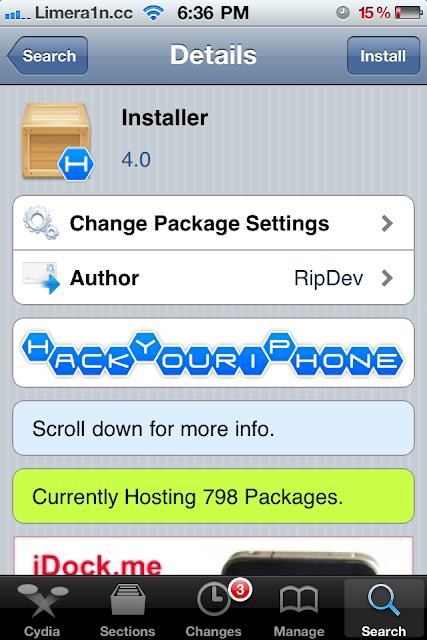
Read More..
Yesterday we had succeed "porting" Installer to 4.3.3 and below.
Installer was worlds first 3rd party app store, Introduced by NullRiver, or later known as RipDev.
RipDev was awesome at Installers, they also made Icy, Hood, and other apps.
Icy is also ported by us, and released 1 month ago.
How does Installer work :
Installer works with a different system than Cydia, that wy you wont be able to add a Cydia repo into installer.How to install Installer on iPhone, iPod touch or iPad :
As we speak we are working on a new community source for installer only, wich means you will be able to install things via installer.
We could use help, you may help us by submitting apps that where hosted by installer, or apps that have the installer structure. Or by making app with a installer structure.
Right now, Installer claims to work on every single iOS released after 2.1, even on 4.3.3
Step 1: You MUST have jailbroken iPhone, iPod or iPad, to jailbreak click
Step 2: Open Cydia > Manage > Edit > Add then add this repo "http://fr0stdev.co.cc/repo"

Step 3: Search for "Installer" and install it, congratulations, you will find Installer icon on your Springboard
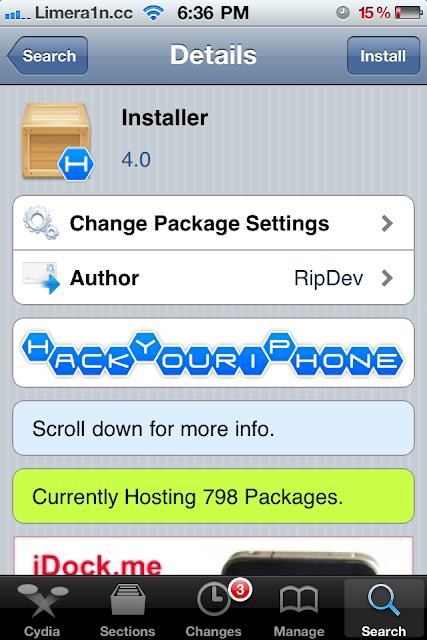
Sunday, September 29, 2013
Download iOS 5 0 1 beta Links
Download iOS 5.0.1 IPSW firmware files direct download links below. The update fixes bugs affecting battery life and brings back multitasking gestures to the original iPad.
iOS 5.0.1 beta contains improvements and other bug fixes including:
– Fixes bugs affecting battery life
– Adds Multitasking Gestures for original iPad
– Resolves bugs with Documents in the Cloud
– Improves voice recognition for Australian users using dictation
– Contains security improvements
iOS 5.0.1 beta introduces a new way for developers to specify files that should remain on device, even in low storage situations.
Downgrade Blocked Starting From iOS 5
In earlier June, precisley after Apple released iOS 5 beta 2, MuscleNerd of iPhone Dev-team announced for the first time that restoring with saved SHSH blobs are nearing the end. He said "the days of restoring with saved SHSH blobs are nearing an end :( Apple is getting much smarter with the APTicket".
Today MusclNerd is confirming what he said earlier, he announced that saving iOS 5 SHSH blobs is not available anymore. To make it clear, MusclNerd words mean that you wont be able to downgrade from future versions of iOS 5 to pervious versions of iOS 5. But you still able to downgrade from iOS 5 to any lower iOS version that you have its SHSH blobs.
But we still have some hopes, as MuscleNerd has mentioned that Dev-team will be able to defeat this issue with more cat & mouse. So, we highly recommend to stay away from any upcoming update of iOS 5.x.x until hackers confirm that its jailbreakable firmware.
Today MusclNerd is confirming what he said earlier, he announced that saving iOS 5 SHSH blobs is not available anymore. To make it clear, MusclNerd words mean that you wont be able to downgrade from future versions of iOS 5 to pervious versions of iOS 5. But you still able to downgrade from iOS 5 to any lower iOS version that you have its SHSH blobs.
But we still have some hopes, as MuscleNerd has mentioned that Dev-team will be able to defeat this issue with more cat & mouse. So, we highly recommend to stay away from any upcoming update of iOS 5.x.x until hackers confirm that its jailbreakable firmware.
F0recast 1 3 Update Released To Check Jailbreak State Of iOS Device
you dont know whether or not your device can be jailbroken or your iPhone is able to be unlocked or not, f0recast is the tool for you. Its specially for those who are new to the jailbreaking scene. Good news is that the developer, iH8sn0w has updated f0recast to version 1.3 and it now supports the current jailbreak state.
F0recast will display the serial number of your iPhone, iPad or iPod touch, the baseband version if youre using an iPhone or 3G iPad, model number of both MC and non-MC devices and the bootloader version. It will also show whether or not your device can be jailbroken or unlocked, and which tools to use for that purpose. To use f0recast, simply connect your device to the computer and run f0recast. It will do all of the rest on its own. F0recast 1.3 is now available for both Mac and PC machines.
Download f0recast 1.3 for Windows
Download f0recast 1.3 for Mac
windows 8 Dual Boot Installation with XP
Got your hands on the Windows 8 beta and want to dual boot it alongside Windows XP? If youre dying to try out Windows 8 but arent ready to give up your installation of XP or Vista, lets take a look at how to
dual boot Windows with XP .our step-by-step tutorial to get you up and running with Microsofts latest OS.
Install Windows 8 in other new partition not the same one with XP. So insert your Windows 8 disc and reboot your computer (youll need to have enabled booting from your DVD drive in your system BIOS,
but most PCs will have this enabled by default).Once the DVD boots up its a simple matter of following
along with the fairly simple installation wizard. When youre choosing installation type, be sure to select Custom (advanced) and choose the partition.
After you select the partition, just follow the steps tell the end of installation.then open your desktop.
and take a look in it.
Open Control panel then scrol down and click on System.
from system window click in left side on Advanced System settings
In the Startup and Recovery section of the window that pops up, click the "Settings" button (on the Advanced tab of System Properties)
Change the "Default operating system" option from "Windows Developer Preview" to "Earlier Version of Windows and click OK
reboot your computer then you will get this boot window.
Everytime you shutdown and boot up select ‘Earlier version of Windows’ and you will be booted into Windows XP directly.
Install Windows 8 in other new partition not the same one with XP. So insert your Windows 8 disc and reboot your computer (youll need to have enabled booting from your DVD drive in your system BIOS,
but most PCs will have this enabled by default).Once the DVD boots up its a simple matter of following
along with the fairly simple installation wizard. When youre choosing installation type, be sure to select Custom (advanced) and choose the partition.
After you select the partition, just follow the steps tell the end of installation.then open your desktop.
and take a look in it.
so to let your windows XP boot you have to :
Open Control panel then scrol down and click on System.
from system window click in left side on Advanced System settings
In the Startup and Recovery section of the window that pops up, click the "Settings" button (on the Advanced tab of System Properties)
Change the "Default operating system" option from "Windows Developer Preview" to "Earlier Version of Windows and click OK
reboot your computer then you will get this boot window.
Everytime you shutdown and boot up select ‘Earlier version of Windows’ and you will be booted into Windows XP directly.
Saturday, September 28, 2013
Seo Tools To Increase Your Websites Popularity
Seo Tools To Increase Your Websites Popularity - Your web page has been up and running for a while now and you are trapped thinking why the google are not displaying you any love in the search web page webpages. No matter what you type in, you just cannot find your sites(s), what could be the problem?
Typically, concerning google, if you web page is not displaying up at all, the issue is most likely one of seo or SEO for short.
What is this look for web page search engine optimization products you are referring to you ask? Continue studying and I�ll describe.
Search web page search engine optimization is the art of making your web page look for web page search engine optimization friendly. What this implies is that you create your web page accessible by the google by taking the anxiety out of what your web page is about.
Search applications look for the following (non complete list) things when it robots or crawls (looks at) a website:
1.) Name of the page
A look for web page search engine optimization looks into the value of you web page to study what the topic of you web page is. What it flows is called the title tag and this is what reveals up at the top of your internet explorer window when you check out a web page.
2.) Information of the page
Search applications also study the description allowing for your web page in the description Meta tag of your web page. This is what you study as some when you do a look for web page search engine optimization look for and view the search web page webpages. If you never supply some Meta tag, a look for web page search engine optimization will usually use the first passage of your web page to describe it. This is something you never want since you want to provide a helpful but fascination building description of your web page that also reveals significance for the browser to get them to check out your web page.
3.) Search conditions of the page
Lastly, as far as the value of your web page goes, google pay particular attention to the keywords Meta tag of your web page. Similar to the description tag in structure, the keywords Meta tag informs the look for web page search engine optimization what keywords your web page is about such as animals, animals, Irish setters, this way the look for web page search engine optimization can position your web page with regards to significance or significance when someone does a look for for �Irish Setter Canines As Pets�. When interpreting the keywords for your web page, try to only focus on a highest possible of 3 per web page and create sure that the keywords you are using actually are available in your web page at the beginning passage, center of the body and conclusion passage of the web page.
4) Focus on the page
One of the major on web page aspects (not code) that google use to also position your web page is anchor-text (links) and written text descriptors like bolding and passage headers. Lately, the brands you provide your page�s pictures have become essential as well as any alt and title labels you use to describe them, and hyperlinks on the web page.
An example of both are:
<img src=�image.jpg� alt=�Irish Setters� title=�Irish Setters�>
<a href=�index.html� title=�Irish Setters�>Irish Setters</a>
Paragraph
5.) Relevance of the page
Search applications are designed to position a web page by the aspects above but they also position your web page according to off web page aspects, one of the most essential being inbound hyperlinks. Search applications consider your websites to be more appropriate if other related websites factor to your web page and especially so if the anchor-text used happens to be one of the keywords described in your page�s search term meta tag.
Many promoters attempt to develop off web page significance by using techniques such as content promotion or parasite web host promotion. Bum promotion is by far the most confirmed and used method and parasite web host, such as online like blog writer, hubpages and hub webpages is a close sprinter up in confirmed efficiency.
Even though these techniques work, your web page will get more �link� veggie juice from high pr websites that are in the same market as yours and that also use the appropriate anchor-text to factor to your web page. Other websites will generally only factor a weblink at your web page or webpages if the content you are providing is useful, unique and resolves a issue or teaches the web page owner�s visitors.
So, now that you know how to start improving your web page for the google to create it more popular, your next step is to create sure that your websites have the right �in page� written text, such as the title, search term and outline as well as �on page� written text like bolded keywords and weblink anchor-text.
After this, you should start creating hyperlinks to your webpages using content promotion and the other techniques mentioned in the following paragraphs.
Finally, try to engage with other website owners to create them aware of your web page so they will possibly weblink to it. You can also start this process your self by using techniques such as leaving comments on blogs and community message board publishing.
In conclusion, I have two quotations for you that I keep right above my workplace at home. Take pay attention to to them because they are complete of truth.
�Success is to be calculated not so much by the position that one has achieved in life as by the obstructions which he has get over while trying to be successful. �
Booker T. Washington
�Nothing in this community can take the place of perseverance. Ability will not; nothing is more common than not successful people with talent. Professional will not; unrewarded genius is almost a saying. Knowledge will not; the community is complete of knowledgeable derelicts. Persistence and perseverance alone are all-powerful. The motto �Press On� has fixed and always will fix the problems of mankind. �
Calvin Coolidge
If you have selected any suggestions from this content that you can put into action, then by all indicates, do so. You will not really be able to gain any benefits from your new knowledge if you never use it.
Now, I�ll leave you with a saying of my own.
Being the best indicates being the best that YOU can be. Always make the effort to be a better you and you will always be the best.
Guide iPhone Backup with iTunes using WiFi USB Cable
GSM-Fuckrum has a paste and copy solution here is the real thing..
iOS: How to back up
Summary
This article describes how to back up your iPhone, iPad, or iPod touch using iCloud or iTunes.
Products Affected
iPad, iPhone, iPod touch
iCloud and iTunes can back up most data on your iPhone, iPad, or iPod touch.
Backed-up information includes purchased music, TV shows, apps, and books*; photos and video in the Camera Roll; device settings (for example, Phone Favorites, Wallpaper, and Mail, Contacts, Calendar accounts); app data; Home screen and app organization; Messages (iMessage, SMS, and MMS), ringtones, and more. Media files synced from your computer aren’t backed up, but can be restored by syncing with iTunes.
* Backup of purchased music is not available in all countries. Backup of purchased TV shows occurs only in the United States. Previous purchases may not be restored if they are no longer in the iTunes Store, App Store, or iBookstore.
Collapse All Sections | Expand All Sections
iCloud
How to back up
iCloud automatically backs up the most important data on your iOS 5 device. After you have enabled Backup on your iPhone, iPad, or iPod touch in Settings > iCloud > Backup & Storage, it will run on a daily basis as long as your device is:
- Connected to the Internet over Wi-Fi
- Connected to a power source
- Screen locked
You can also back up manually whenever your device is connected to the Internet over Wi-Fi by choosing Back Up Now from Settings > iCloud > Storage & Backup.
To learn more about what is backed up, see the iCloud: Backup and Restore Overview article.
How to restore from a backup
When you go through Setup Assistant on a new iOS 5 device, choose "Restore from iCloud Backup" and enter your iCloud account and password. You will see the three most recent backups for each of the devices on which you enabled Backup. Choose from which backup to restore.
After your device restarts, your settings and accounts are restored and Backup starts downloading your purchased music, TV shows, apps, books, Camera Roll, and other content*. You may be prompted to enter the passwords for all accounts enabled on your device.
A progress bar will appear underneath the apps that are being downloaded. To prioritize the restore of a specific app, tap its icon. Restore will attempt to download the same version of the app that you had installed previously. If that version is no longer available, the latest version of the app will be restored.
To check if the restore is complete, go to Settings > iCloud > Storage & Backup. Complete the setup assistant after erasing your device (by going to Settings > General > Reset > Erase All Content and Settings) or after starting your new device. When prompted to set up as new or to restore from previous backup, choose to restore from iCloud backup. Then enter your AppleID and password.
iTunes
How to back up
iTunes can create backups of your iOS device when you:
- Sync with iTunes (disabled if you have iCloud backup turned on)
- Right-click (or Control-click) the iOS device in iTunes under Devices and choose Back Up
Use these steps to manually back up your iOS device using iTunes:
- Connect your iOS device to a computer with the latest version of iTunes installed
- Select your iOS device in iTunes under Devices
- Right-click (or Control-click) the device and select Back Up
iOS device backups preserve your settings, the Camera Roll (or Saved Pictures), and other important data. Learn more about what is stored in a backup.
How to restore from a backup
To restore information from a backup, use one of the following methods after connecting your iOS device to the computer with which you normally sync:
- Right-click (or Control-click) the device and choose Restore from Backup
- If you have a new phone, you can connect to iTunes and it will prompt to restore from your backup
Additional Information
Confirmed iPhone 5 Will Come In Black White And Just In 16 or 32GB
Recently there was a posted screen shot shows a 64GB iPhone 5, Well It’s a fake. Now UKs Vodafone Sure Signal is listing the iPhone 5 in 16 and 32 GB.

The Screen shot above Shows Vodafone Sure Signal product page listing the compatible devices, And shows the models of the iPhone 5 [32GB White, 16GB White, 32GB Black, 16GB Black].
Are you disappointed of the lack of the 64GB capacity? or Do you think that it will be released later
Friday, September 27, 2013
TinyUmbrella Updated To v5 00 05 With iOS 4 3 4 Support
Download TinyUmbrella for Mac and Windows here…
Fix Error 3200 iOS 5 Updating In iTunes
Getting Error 3200 while upgrading to iOS 5? Need a fix for that? Well, Error 3200 is “an internal error occurred” that happens while upgrading to the newest software iOS 5. The error is as a result of the huge traffic on Apple’s servers. We have got a method sent to use in the tips box and we would like to share it.

Fix Error 3200 While Updating To iOS 5
STEP 1: After downloading and installing iTunes 10.5. Run iTunes for 10 minutes then close it.
STEP 2: Navigate to the following folder:
Fix Error 3200 While Updating To iOS 5
STEP 1: After downloading and installing iTunes 10.5. Run iTunes for 10 minutes then close it.
STEP 2: Navigate to the following folder:
- Windows: C:Documents and Settings”UserName”Apple ComputeriTunesiPhone Software Updates
- Mac OS X: ~/Library/iTunes/iPhone Software Updates
STEP 4: Put your iPhone into DFU Mode by following our guide posted here.
STEP 5: Finally, open iTunes and go with iOS 5 restore procedure.
Let us know in case you got better solution.
Let us know in case you got better solution.
UPDATE: We’ve heard that putting the device in DFU mode only is enough to fix the error.
Wondering how to put iPhone in DFU mode? Wondering what’s DFU mode for iPhone 4? Well, we’ve some things to show you. DFU mode points to Device Firmware Update. We’ve a small guide below to put your iPhone, iPad and iPod touch into DFU mode.

What’s DFU Mode:
DFU (Device Firmware Upgrade) mode is not the same as restore mode. DFU mode bypasses the current iOS installed and allows you to upgrade or downgrade your current iOS. If you are getting errors trying to restore in iTunes, DFU mode is very likely for you.
Put iPhone in DFU mode:
STEP 1: Download iTunes and connect your iPhone into your computer.
STEP 2: Hold down the power button for 3 seconds.
STEP 3: Without releasing the power button, hold down the home button for 10 seconds.
STEP 4: Without releasing the home button, release the power button BUT KEEP holding the home button for 30 seconds.
What’s DFU Mode:
DFU (Device Firmware Upgrade) mode is not the same as restore mode. DFU mode bypasses the current iOS installed and allows you to upgrade or downgrade your current iOS. If you are getting errors trying to restore in iTunes, DFU mode is very likely for you.
Put iPhone in DFU mode:
STEP 1: Download iTunes and connect your iPhone into your computer.
STEP 2: Hold down the power button for 3 seconds.
STEP 3: Without releasing the power button, hold down the home button for 10 seconds.
STEP 4: Without releasing the home button, release the power button BUT KEEP holding the home button for 30 seconds.
RedSn0w 0 9 13dev2 released to fix SSH issues
The iPhone Dev Team quietly released RedSn0w 0.9.13dev2 to address issues with SSH and app crashes that some users were experiencing.
The developer versions of RedSn0w are for developers wishing to jailbreak their iOS 6 beta installations. Since this version of RedSn0w does not install Cydia, SSH access is imperative, hence the fix for the users experiencing difficulties.
Per the Dev Team’s Blog:
Update #1: The “dev2” version should fix the various SSH problems and crashes with apps that some have been seeing.Head over to our downloads page to download this latest version of RedSn0w. To learn how to jailbreak your iOS 6 beta installation, check out our iOS 6 beta 2 jailbreak tutorial.
Please note, that RedSn0w 0.9.13dev2 was not released with the intent to allow you to use the latest iOS 6 beta 2 release from Apple. For this reason, you will still need to point back to previous firmware as outlined in our iOS 6 beta 2 jailbreak tutorial.
FREE iPhone IMEI Check
up again
http://www.gfhost.net/iphone/indexIPC2.htm
iPhone 4
IMEI: 012426006593316
Serial Number 87031FCSA4T
Activated Yes
Telephone Technical Support Expired
Repairs & Service Coverage Expired
Firmwere Version 5.1.1
Country United Kingdom
Carrier Vodafone GBR
SIM Lock Locked
Thursday, September 26, 2013
How to Run Windows Apps on Mac OS X using WinOnX
Apple Mac PC’s are much faster, elegant than the windows PC but there is one great thing about windows PC’s which can’t be denied, it is that, Windows OS has a very large collection of apps as compared to the Mac OS. if you are a Mac user then you shouldn’t need to be worry now, as now you can run any Windows app on your Mac OS using WinOnX.
All you need to have a Mac OS 10.6 or higher to install this program. WinOnX is an amazing must have emulator for Mac OS and it can be downloaded from MacApp store for just $4.99.
Step 1: The first is to download and install WinOnX from the Mac App store.
Step 2: Download and install any Windows app that you want to run on your Mac OS.
Step 3: The last step is to locate the program on your Mac. Double click on it and start enjoying Windows app on your Mac OS.
Well, in this way you can use any windows app on your Mac OS for just $4.99.
All you need to have a Mac OS 10.6 or higher to install this program. WinOnX is an amazing must have emulator for Mac OS and it can be downloaded from MacApp store for just $4.99.
How to Run Windows Programs on Mac OS X using WinOnX :
Step 1: The first is to download and install WinOnX from the Mac App store.
Step 2: Download and install any Windows app that you want to run on your Mac OS.
Step 3: The last step is to locate the program on your Mac. Double click on it and start enjoying Windows app on your Mac OS.
Well, in this way you can use any windows app on your Mac OS for just $4.99.
S4 will have AMOLED display
After so many rumors Ive heard in the last weeks about this release, just 5 days before the big event, I have some certainty about some technical specifications. Thus, we know almost certain, at this point, that the screen will have a 5 inches diagonal, and will be made usinng AMOLED technology.
What will AMOLED bring to the new Samsung Galaxy S4, here is the answer: AMOLED is actually active matrix organic light emitting diode, and is a technology used to manufacture mobile displays, tablets and even televisions.
More specifically, some organic compounds are used to form an electroluminescent light, which create a much better image quality and a very low power consumption. Therefore, this technology has two major advantages: higher quality images for better display, and very low energy consumption, so not only this is a modern technology, but is also eco friendly for the environment.
The devices equipped with AMOLED display consumes less energy than older LCDs and has the colors more vivid, more beautiful, and more intense. Given the intention of Samsungs team, to equip his devices (phones, tablets, etc.) with flexible and resistant to tearing and cracks screens, or even transparent screens, but with a very high resolution, this technology is welcome!
A8YWT3N5W2EB
Collection Free Software of Tweaking Windows
Collection Free Software of Tweaking Windows - Tweaking Windows or enable features or hidden windows settings is an interesting thing to do. Although it can be done manually such as by editing the Registry, but maybe not everyone can do. Fortunately, now many free software for tweaking windows.
Heres a collection of various free software that provides many features for tweaking windows.
TweakNow PowerPack 2012
An artificial tweaknow.com software that provides a variety of tweaking windows and optimization features. So many features included in the update and still to this day.Provides a common feature tweaking windows , Cleaner, disk usage analysis, registry cleaner, the RAM optimizer, system information and more.
TweakNow PowerPack is more complete than TweakNow WinSecret. The program supports Windows XP, Vista, 7 and Windows 8. To download TweakNow PowerPack 2012 (9.1 MB)
Ultimate Windows Tweaker
This may be a program with the most small size and portable. With just one exe file which is about 345 KB, Ultimate Windows Tweaker provides a variety of features ranging from tweaking windows system information, user accounts, performance, security settings,network, and various other tweaking (total about 150 tweaking windows).
Just Supports Windows Vista and Windows 7.
X-Setup Pro
Tweaking the software was previously a paid software, but now a freeware or free.Tweaking windows has a feature very much, and perhaps the most comprehensive because it includes more than 1800 tweaking windows. Unfortunately, this software was not updated for a long time since windows 7. But for users of Windows XP, this programshould be an option.
In addition to the installer version, Portable version also available. Supports Windows9x/NT/2000/XP and Vista (from other sources also said to support Windows 7).
RegToy
As with X-Setup, RegToy is tweaking software that provides many features tweaking windows . In addition to the installer version, available jug portable version. Not only tweaking the look and performance of windows, various features are also included in it such as hardware optimization, security, startup manager, service manager, uninstall, registry cleaner and backup, disk and other clean.
Unfortunately, this software was not updated for a long time yet, so it seems not to support windows 7. But for users of Windows XP and Vista could be an alternative software tweaking. To download RegToy (2:18 MB portable version and installer 1.63 MB)
Advanced System Tweaker
This software can be said that the most recent, since 1:00 version just released a few days ago. Advanced System Tweaker is a free software that has made ??Tweaking.com tweaking windows features, such as Maintenance (maintenance windows), optimization of speed and ulitily repair windows errors or other problems.
Advanced System Tweaker tweaking but it may not only suitable for repair if something goes wrong with the window itself. And one unique is the availability of the command command prompt / edit the registry manually for most of the tweaking that is used.Download and more information visit Advanced System Tweaker.
Mz Ultimate Tools
Software made ??by Michael Zacharies (so-called MZ) has many features that quite a lot oftweaking, comparable to or TweakNow RegToy. The program is available for WindowsXP, Vista and Windows 7, and each is a separate application. So be sure to download according to the windoes we use. Has many features such as increased performance,tweak the display windows, security, memory, network, and many others.
This software last updated in December 2010, and unfortunately there are no more updates until today. Download Mz Ultimate Tools.
Perhaps there are many more software tweaking the other windows, as some members of the other larger programs, such as Glary Utilities, Advanced System Care and so on.But the collection of the above may be sufficient for some of us who want to tamper with the settings windows without the hassle of dealing directly with the registry.
Free Apple Serial Number Info
| Model: | - iPhone 4 (16 GB White) | ||
| Codename: | - N90 | ||
| Build Country: | - We have no clue where your unit was built. | ||
| Build Year: | - We could not verify the build year of this unit. | ||
| Build Week | - Your device was built in week 25 of that year (June). | ||
| Production Nr.: | - Your device was number 2779 to be built that week. | ||
| Source: | AppleSerialNumberInfo.com |
| Processor | Storage and Memory | Display | ||||||||||||||||||||||||||||||
|
|
| ||||||||||||||||||||||||||||||
| Networking | Power | Repair and Support | ||||||||||||||||||||||||||
|
| |||||||||||||||||||||||||||
| Requirements | Size and Weight | ||||||||||||||||||||||||||||||||||||||||
|
| ||||||||||||||||||||||||||||||||||||||||
| Misc information | Misc information | Current value // Powered by SellYourMac.com | ||||||||||||||||||||||||||||||||||||
|
| |||||||||||||||||||||||||||||||||||||
Apple Serial Number Info // Decode your Macs serial number!
Wednesday, September 25, 2013
Jailbreak news Unsafe Siri iPhone 4 port debuts on Cydia iOS 5 downgrade via iFaith
We know Apple previously tested Siri on iPhone 4 and older devices but hasn’t enabled the voice recognition software to work on customers’ iOS devices released before the iPhone 4S. Meanwhile however, the hacking community cracked Apple’s digital secretary to work on jailbroken devices and ported the dictation feature to iPhone 4. And now, it looks like a Chinese hacker group called CD-Team was able to create the first fully-featured Siri port. Called H1Siri, it’s already available on Cydia, a third-party store carrying unsanctioned software for jailbroken devices. The hack lets you use the full range of Siri features on both jailbroken fourth-generation iPod touch and GSM/CDMA iPhone 4 running either iOS 5.0 or the latest 5.0.1 version.
According to iClarified, the 100MB download is available via both Cydia.be and iphone3gsystem.fr/cydia repositories (select Manage > Sources > Edit in Cydia, add the sources and do a search for H1Siri). Be advised that H1Siri comes from a relatively unknown party and contains cracks so it’s likely illegal. Also note it passes your personal information to a shady third-party server. If you’re interested, a how-to guide is available here. Some think the hack takes advantage of SiriProxy, a proxy server that fools Siri into believing it is talking to Apple’s servers.
Please note that we couldn’t determine at press time the magic behind this tweak and some users reported intermittent connectivity issues, another indication of H1Siri talking to a third-party proxy server rather than communicate with the Apple cloud directly. The Siri Proxy project has been used to enable interesting uses, from managing a radio-controlled thermostat to controlling your Plex media center to starting your car.
As for jailbreaking, those waiting for an untethered iOS 5 jailbreak will be happy to know that a new tool is now available for easy downgrading to iOS 5.0…
Called iFaith, a Windows application, it lets you circumvent Apple’s restricted downgrade system which prevents people from downgrading their devices to an older iOS 5.x firmware. The new version, iFaith 1.4, works around that Apple-imposed limitation by permitting unsigned restores based on dumped iOS 5 signature hash blobs. This is important because, as noted by MuscleNerd, an upcoming untethered iOS 5 jailbreak might require iFait for user restores. According to the iFaith developer, iH8sn0w, it is possible to restore to iOS 5.0.1 and preserve iPhone 4 baseband by dumping the blobs with iFaith first. The tool does not support A5 devices yet. Because the sn0wbreeze tool (another iH8sn0w’s creation) isn’t capable of iFaith blobs yet, users are advised to use the redsn0w app. More information in iH8sn0w’s video tour included below. As for Siri, an iPhone 4S exclusive that currently understands and can speak English, French and German, Apple says “in 2012, Siri will support additional languages, including Japanese, Chinese, Korean, Italian, and Spanish”. Apple’s language technologies engineers are already hard at work developing Siri for the Chinese market.
Subscribe to:
Comments (Atom)






















.jpg)