Monday, March 24, 2014
What Did They Say Wednesday!
First of all, my apologies for my mistakes the past two Wednesdays - two weeks ago there was an issue with the linky party that wouldnt allow anyone to link up, and by the time I realized it, it was too late. Last week, I thought I scheduled a post but apparently I didnt... oops!

Here is my funny story for the week!
One of my girls took permanent marker and wrote on her backpack, "Stop with the atood (attitude) in my house." Of course, I needed to ask her about this and I was so worried for what she was going to say. I asked her about it and she said, "Its my dog! He always has such bad attitude! Hes always barking and being mean to people and Im just tired of all his attitude!"
I couldnt have asked for a better answer!
Now... its time to share your cute kids story from this week!
Rules for the Linky Party:
);
Read More..

<div align="center"><a href="http://blogspot.com/" title="What Did They Say!?"><img src="http://4.bp.blogspot.com/-OIhmtxluCS0/ULwEfazkl1I/AAAAAAAADpM/MMMzxm23B0Y/s320/What+Did+They+Say+Wednesday.png" alt="What Did They Say!?" style="border:none;" /></a></div>
Here is my funny story for the week!
One of my girls took permanent marker and wrote on her backpack, "Stop with the atood (attitude) in my house." Of course, I needed to ask her about this and I was so worried for what she was going to say. I asked her about it and she said, "Its my dog! He always has such bad attitude! Hes always barking and being mean to people and Im just tired of all his attitude!"
I couldnt have asked for a better answer!
Now... its time to share your cute kids story from this week!
Rules for the Linky Party:
- Share a story that one of your kids said on your blog! If you dont have a blog, leave a comment with your story!
- Use the HTML code at the top of this post to link back to the post!
- Comment on the two blog posts before yours!
);
Sunday, March 23, 2014
200 Follower Giveaway!
Wasnt it just the other week that I was having my 100 follower giveaway? I am so excited to have reached 200 exactly three week after I reached 100! Thank you everyone for following me! Now, without further ado... here is the contest! (PS: I googled "without further adieu" on google to check my spelling and Grammar Girl told me it should be ado... I never knew!)

The winner will win all of the items listed in the picture above! To check out each of the items, click the links below!



Now... are you ready to enter? You haveFIVE SIX chances to win! Here they are!
I just pinned this on Kindergarten Klub! Repin this post for a 6th chance to enter! Leave one comment with a link to your re-pin!
Read More..

The winner will win all of the items listed in the picture above! To check out each of the items, click the links below!
$5 Teachers Pay Teachers Gift Card
Enough said! Given to both winners!
Complete Library Organization Pack
132 Labels to Organize Your Books!

Cat in the Hat Classroom Theme Pack
The picture will bring you to TPT, but check out my blog post to see the set in action, and grab a freebie!

Job Chart With Pictures
The font will make it work perfect in your room since it coordinates with the set above!

Now... are you ready to enter? You have
- Follow my blog and TPT store - leave one comment
- Leave a comment on one of my free items on TPT - leave one comment telling me which item you commented on.
- Check out my other blog posts and comment on one of them - leave one comment telling me which post you commented on.
- Blog about this giveaway - leave TWO comments giving me the link to the blog post.
I just pinned this on Kindergarten Klub! Repin this post for a 6th chance to enter! Leave one comment with a link to your re-pin!
Good luck! This contest will end on Sunday, May 20, 2012 at 12:00 noon EST!
November Thanksgiving Borders and Frames!
Ive put off making these for way too long... but here they are! I tried to balance the amount of ink that each frame used and included more frames that use a little bit less ink. I also added some circle frames this time!

The frames from October (which I listed for free!) were a big hit, be sure to grab them below if you havent already!

On a total side note, the poll on my blog has reset itself at least 5 times this week and keeps losing all the votes :( Since I have no way of telling which one was the most popular option, Im going to do the same thing I planned on doing in case of a tie - blogging about the option thats been on the poll for longer.
Scratch that... the poll fixed itself (just in the nick of time!) and all of the votes were restored, so Ill be going with the option that had the most votes!
Read More..

The frames from October (which I listed for free!) were a big hit, be sure to grab them below if you havent already!

Scratch that... the poll fixed itself (just in the nick of time!) and all of the votes were restored, so Ill be going with the option that had the most votes!
Saturday, March 22, 2014
Addition Uno! Flash Giveaway and Sale!
So many people have requested that I made an Addition Uno game, and I finally got around to it! This center game will be perfect to go along with your addition lessons plans for Kindergarten or 1st Grade! Grab it tonight only for 25% off!

If you want to win the set for free, be the first person to correctly guess how many days long my addition unit is! Be sure to leave your email address!
Read More..

If you want to win the set for free, be the first person to correctly guess how many days long my addition unit is! Be sure to leave your email address!
A Fun End of Year Gift Idea!
All over the blog world, everyone is talking about the end of the year! Im not even close to it! I still have about 50 days left and two more report cards to write! My school does start a bit late though... it starts after Labor Day, so it evens out.
Anyhow, Ive come across two linky parties with some end of year gift ideas, and I figure Id do a quick blog post about the gift I gave my kids last year!

Their gift included:
-a beach bucket and shovel
-7 books (see my previous post here to find out how to get books for dirt cheap)
-a wiffle ball
-bubbles
-a toy car
-a necklace for the girls (the boys got two toy cars)
The kids loved it because it was simple and fun! And it was pretty inexpensive thanks to dollar store deals. But.. this gift had a catch! Their end of year gift may look fun (and it was!) but it also was academic! Check out my letter below to see how this gift helped them practice key skills over the summer! Click the picture to download it via Google Docs!

Let me know what you think!
This post is linked up with some linky parties:



Read More..
Anyhow, Ive come across two linky parties with some end of year gift ideas, and I figure Id do a quick blog post about the gift I gave my kids last year!

Their gift included:
-a beach bucket and shovel
-7 books (see my previous post here to find out how to get books for dirt cheap)
-a wiffle ball
-bubbles
-a toy car
-a necklace for the girls (the boys got two toy cars)
The kids loved it because it was simple and fun! And it was pretty inexpensive thanks to dollar store deals. But.. this gift had a catch! Their end of year gift may look fun (and it was!) but it also was academic! Check out my letter below to see how this gift helped them practice key skills over the summer! Click the picture to download it via Google Docs!

Note: This preview uses the font Janda Manatee Solid. Once you download the file off Google Docs (File > Download), it will look different if you dont have the font installed. Feel free to install the font using the link above, or use a different one!
Let me know what you think!
This post is linked up with some linky parties:


Friday, March 21, 2014
Gate 2014 Online Examination A Great Experience to Attempt
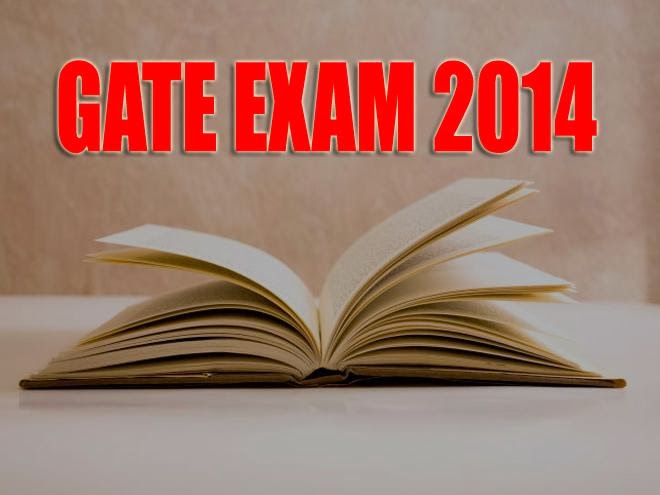
After completing B.Tech, you might be thinking of appearing in GATE examination for you post graduation. Most of yours have already appeared in GATE exam of 2014 which has conducted by IIT Kharagpur.
As you know, GATE is one of the prestigious exam in India for pursuing post graduation. You might have your good and bitter experience of facing this exam, Ive mine. Let me share my experience which can help for whose preparing for this examination.
I have done my B.Tech in Electronics and Communication and this was my second attempt for GATE. Well, from this year GATE exam has been conducted in online mode. In spite of the fact that the IITians cannot let us down with the level of difficulty for the exam, i was little bit confused for the examination pattern. I am trying to go through exam paper, analyzing each part, which might help you to keep right direction preparing this exam.
As i have told you, this was an online mode of examination, So exam appeared a bit of difficult. Although the examination pattern was similar in accordance to number of questions, time duration of exam and the total marks obtaining. The aspect on what basis IIT professors holding their position as a genius is the bit change in question pattern and their marking of exam.
The examination consisted of two sections: Aptitude English section and Subject choose by the candidate. The examination questions are of type: Multiple choice questions and Numerical type questions. A twist was kept at the numerical type questions, As there was no multiple choices available and there was negative marking. So only the candidate who could solve the numericals with precision, could attempt these questions.
I was appeared in Electonics and Communication(EC) paper, So i am sharing my experience regarding to
subjects and type of question. Mostly they covered questions from digital communication, digital electronics,
analog electronics, control system, electromagnetic theory, EDC and general mathematics.
The questions from control system, digital electronics and analog electronics were comparatively easier. The section what would be the deciding factor of the overall, probably be the questions from digital communication and from the EDC. Questions from mathematics are of avaerage level. I will share you overall weightage of questions in my next post, so keep visiting this blog.
For any query, feel free to comment.
Labels:
2014,
a,
attempt,
examination,
experience,
gate,
great,
online,
to
What Did They Say Wednesday! Linky Party!
Dont kids say the most hysterical things! I have been loving all of the link ups the past few weeks, and Im looking forward to hearing your funny kid story this week!

Ive been sick this week, so I thought Id post about a story that happened last time I was sick.

Rules for the Linky Party:
);
This linky party will be posted through 11:59pm on Tuesday. On Wednesday, a new linky will be started. I decided to host this as a weekly collection so that we can share numerous stories from our students! Im looking forward to reading everyone elses stories!
Read More..

<div align="center"><a href="http://blogspot.com/2012/12/whatdidtheysay12-19.html" title="What Did They Say!?"><img src="http://4.bp.blogspot.com/-OIhmtxluCS0/ULwEfazkl1I/AAAAAAAADpM/MMMzxm23B0Y/s320/What+Did+They+Say+Wednesday.png" alt="What Did They Say!?" style="border:none;" /></a></div>
Ive been sick this week, so I thought Id post about a story that happened last time I was sick.

Just before Hurricane Sandy, I had bronchitis and I missed a day of school. Once we got word that school was closed, I made phone calls to parents about the closing. When I called one of my moms she said excitedly, "Im so glad you called! My son has been so worried about you for days because he knows youve been sick and he was scared you wouldnt be able to get to the doctor in the storm! I dont know what you did to him but its all hes been talking about this whole weekend!"
These kids are just too precious!
Now... its time to share your cute kids story from this week!
Rules for the Linky Party:
- Share a story that one of your kids said on your blog! If you dont have a blog, leave a comment with your story!
- Use the HTML code at the top of this post to link back to the post!
- Comment on the two blog posts before yours!
);
This linky party will be posted through 11:59pm on Tuesday. On Wednesday, a new linky will be started. I decided to host this as a weekly collection so that we can share numerous stories from our students! Im looking forward to reading everyone elses stories!
Thursday, March 20, 2014
PBS Kids Play Review 2x 100 Amazon Gift Card Giveaway!!!
If youre familiar with how amazing the PBS Kids website is, that youll absolutely LOVE PBS Kids Play!! I have to say I was impressed with every single part of this website.... I barely even know where to start for my review!

It was so easy to create a class, and its so easy for students to choose whose class they are in based on this cute logo. This program was clearly designed for K-1!

When youre logged into the teacher account, its so easy to add your students also. You can pick a really cute logo for them so that they know which is theirs (even if they cant yet read their name).

You can even set a time limit for the student! I absolutely love this! I set up my students for 15 minutes, and after 15 minutes it kicks them out. But... the best part is, if you want to let them stay on for a few more minutes all you have to do is enter your teacher password! So the limit is set in stone... unless you want it to be otherwise!

Once you input all of your students, they can log in right away...they just click their picture and go!

When they click their picture, it automatically launches into full screen, so the students cant be distracted by any other websites or computer games. So child friendly!

When they log in, they enter their room, and they can choose their characters.

I chose my favorite characters... SuperWhy! :)

You pick which book you want to enter (I chose Little Red Riding Hood), and play a really cute game.... just look at how adorable these graphics are! The wolf puts different obstacles on the bridge to keep you from getting to grandmas house, and you have to find the word that rhymes with the object in order to remove it. Such a cute game to go along with the book. And, obviously, since this program is meant for the little ones, you hover over each of the words to hear it read, so it builds word recognition skills as well!

I noticed a lot of my students choosing Curious George, so I decided to play that game next. Curious George walks around town and you can pick exactly where he goes.

I took Curious George to the bakery, and there was a fun sorting game waiting inside.

I started at Level 1, and once I beat it a few times Curious George popped up to compliment me...

... and then I had the option to play Level 2. I love how it shows progress for the students so they know that theyre doing well!

Speaking of progress, there are so many options in terms of tracking progress. This is the main area where PBS Kids Play differs from PBS Kids - both websites are educational, but PBS Kids Play tracks your students progress.
You can see at a glance how much of the program your student has completed:



Also, you can assign students individual games based on their skills levels and areas of difficulty! Love this option!

They also have really fun lessons to go along with the games!


I absolutely love this program, as do all of my students, and I feel like there are so many more exciting features that Im sure I havent even uncovered yet! Head over to their website (by clicking the picture below) to sign up for a 30 day free trial and explore the website for yourself! Id love to hear what other exciting features you find!

And now, for the exciting giveaway! Enter the rafflecopter giveaway to win one of two $100 Amazon gift cards! Click the picture to head to the PBS Kids Play Facebook page to enter!!!

Read More..

It was so easy to create a class, and its so easy for students to choose whose class they are in based on this cute logo. This program was clearly designed for K-1!

When youre logged into the teacher account, its so easy to add your students also. You can pick a really cute logo for them so that they know which is theirs (even if they cant yet read their name).
You can even set a time limit for the student! I absolutely love this! I set up my students for 15 minutes, and after 15 minutes it kicks them out. But... the best part is, if you want to let them stay on for a few more minutes all you have to do is enter your teacher password! So the limit is set in stone... unless you want it to be otherwise!

Once you input all of your students, they can log in right away...they just click their picture and go!

When they click their picture, it automatically launches into full screen, so the students cant be distracted by any other websites or computer games. So child friendly!

When they log in, they enter their room, and they can choose their characters.

I chose my favorite characters... SuperWhy! :)

You pick which book you want to enter (I chose Little Red Riding Hood), and play a really cute game.... just look at how adorable these graphics are! The wolf puts different obstacles on the bridge to keep you from getting to grandmas house, and you have to find the word that rhymes with the object in order to remove it. Such a cute game to go along with the book. And, obviously, since this program is meant for the little ones, you hover over each of the words to hear it read, so it builds word recognition skills as well!

I noticed a lot of my students choosing Curious George, so I decided to play that game next. Curious George walks around town and you can pick exactly where he goes.

I took Curious George to the bakery, and there was a fun sorting game waiting inside.

I started at Level 1, and once I beat it a few times Curious George popped up to compliment me...

... and then I had the option to play Level 2. I love how it shows progress for the students so they know that theyre doing well!

Speaking of progress, there are so many options in terms of tracking progress. This is the main area where PBS Kids Play differs from PBS Kids - both websites are educational, but PBS Kids Play tracks your students progress.
You can see at a glance how much of the program your student has completed:

You can also get a more detailed report on each student, which is awesome for your own analysis, as well as to share with parents at Parent-Teacher Conferences.

Theres also a detailed class report where you can hone in on individual skills that a child has worked on in the program.

As if that wasnt enough.. theres MORE to this program! The kids get prizes in their treasure chest that they can use to decorate their room... which you know theyll love!

Also, you can assign students individual games based on their skills levels and areas of difficulty! Love this option!

They also have really fun lessons to go along with the games!

And there are also printables to go along with the games!

And did I mention yet that there is home access so all of your students can play the games at home and it will track their progress!? This program literally has it all!!!

And now, for the exciting giveaway! Enter the rafflecopter giveaway to win one of two $100 Amazon gift cards! Click the picture to head to the PBS Kids Play Facebook page to enter!!!

Wednesday, March 19, 2014
How to Make a Simple Frame in PowerPoint
Its Tuesday again! For a while, the poll was acting screwy, but the votes were all restored just in time! The winner was "How to Make a Simple Frame in PowerPoint!"







For next weeks poll, Im going to add how to add an easy border to your pictures... like I did with the pictures on the post about my pumpkin bulletin board!

Read More..

If you want to make a more complex frame,
be sure to check out my previous tutorial:

Anyway... here are the recovered poll results!

Yes, yes, I know it says 5 hours left to vote, so the votes arent final, but Im writing this up in NY (its currently Monday as I type this!) and Im not sure how much longer well have power! For everyone else being affected by this hurricane... stay safe!
Now, onto the tutorial!



You can download this tutorial as a PDF by clicking this picture!

Note: This tutorial is hosted on Google Docs. To save it from there, just open the file and click File > Download to save onto your computer!

How to Lock Down Clipart in a PDF!
This weeks tutorial is one that many people have asked me about over time... how do I lock down clipart in PDF documents for TPT? Well, the long-awaited tutorial is finally here!

Heres the poll for those of you who are curious!

I wrote up two separate tutorials... one for Mac users and one for PC users. The steps are totally different on the two computers so it warranted two separate write ups!



For next weeks poll, Ill be adding how to save your files as ZIP files!
Read More..

Heres the poll for those of you who are curious!

I wrote up two separate tutorials... one for Mac users and one for PC users. The steps are totally different on the two computers so it warranted two separate write ups!


You can download this tutorial as a PDF by clicking this picture!

Note: This tutorial is hosted on Google Docs. To save it from there, just open the file and click File > Download to save onto your computer!
For next weeks poll, Ill be adding how to save your files as ZIP files!
Subscribe to:
Comments (Atom)